Cable Management Tips: Advice for a Tidy Rack Room
It seems far too commonplace in our industry…rack rooms flooded with webs of twisted and tangled cables. Just the sight of it sends chills down the spine. See for yourself:
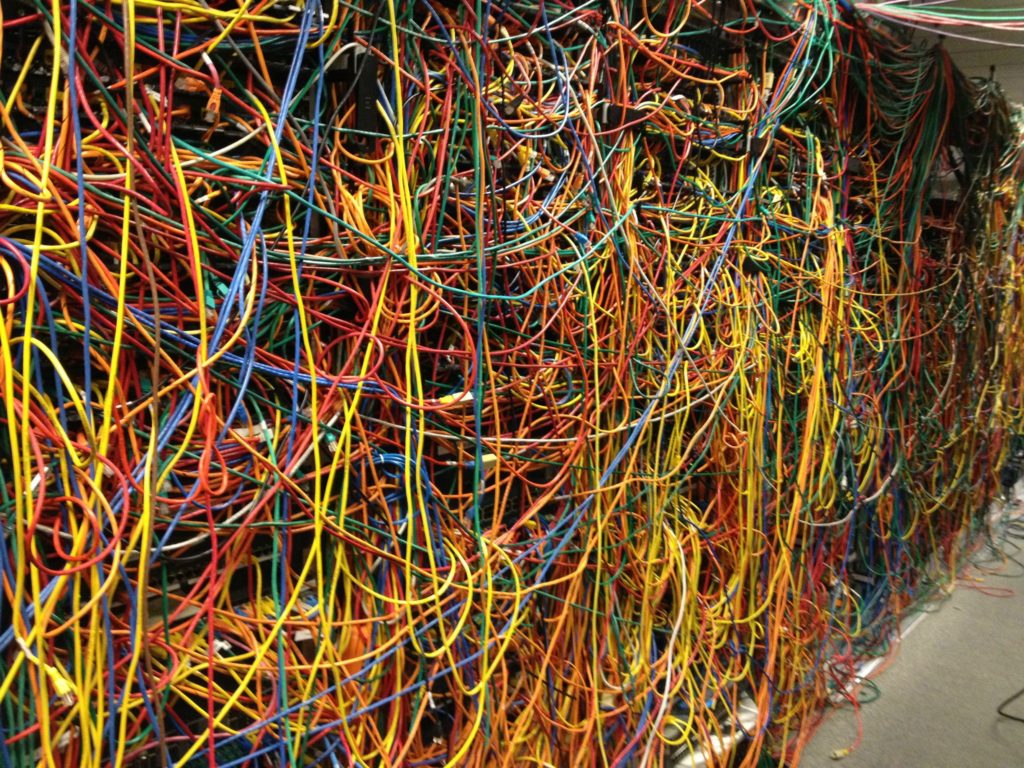
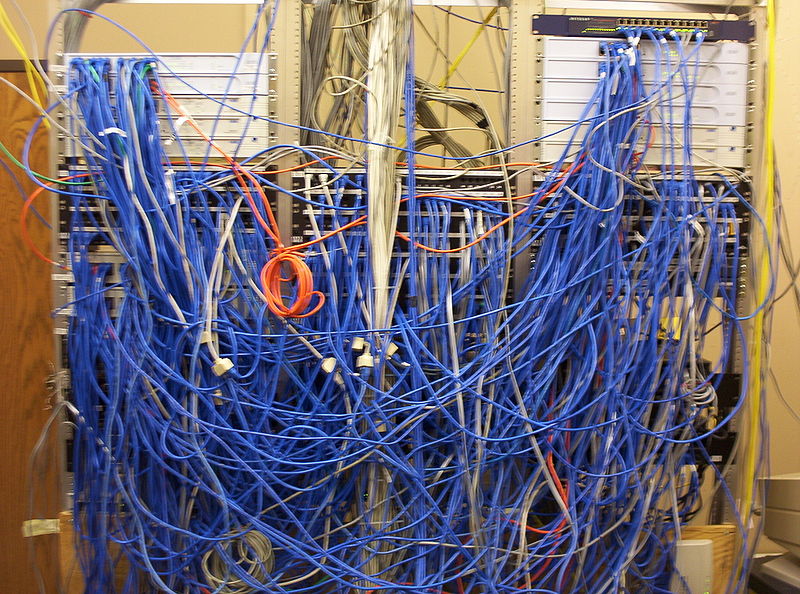
Shocking, we know.
How does a system install lead to such chaos and confusion? Probably poor planning, poor execution, lack of care – whatever it is, someone, somewhere is going to bear the consequences of these cable management travesties. The moment you step into that rack room to troubleshoot what should be a minor issue, you’ll get that stomach sinking feeling. Where do you even begin!?
That’s why we put these tips together. Hopefully, these simple tools and techniques will save some of you from spending a weekend detangling cables.
Tip 1: Use Colored Cables
Cable Management Tips: Advice for a Tidy Rack Room
Colored cables aren’t just used to brighten up an equipment rack. Many installers assign each cable color to a specific connection type. For instance, you could assign your cables as follows:
- Red = Switches
- Blue = Amplifiers
- Yellow = Computer
- Green = Dante
Just be sure to pick a color key that makes sense to you and be consistent when using it from job to job. This color-coding method is a simple, and effective way to keep your cables organized and help you instantly recognize signal paths in future troubleshooting scenarios.
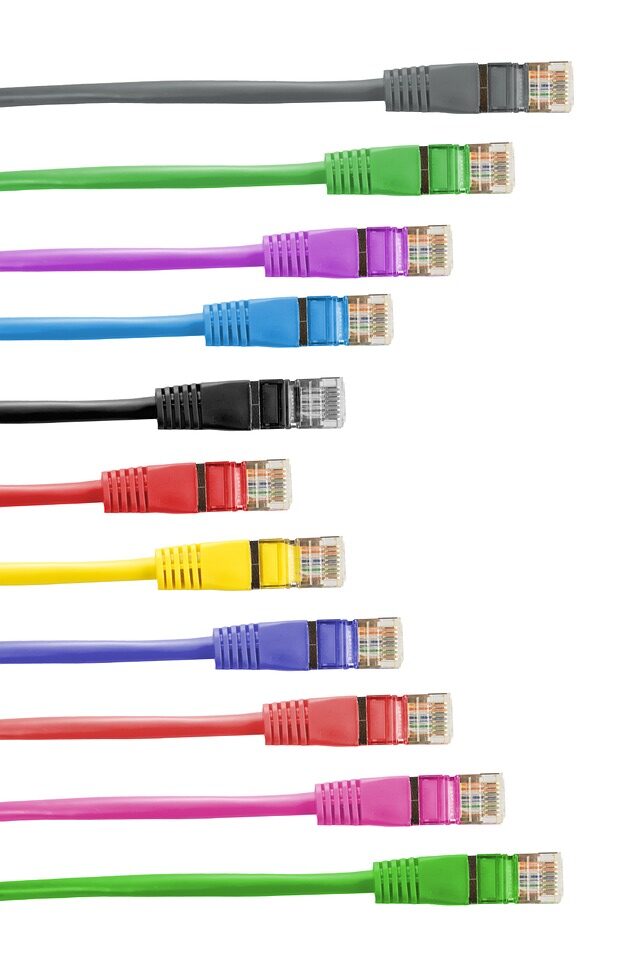
Tip 2: Label Your Cables
Cable Management Tips: Advice for a Tidy Rack Room
Wrap Around Labels – These are a really clean option for labeling your cables. Wrap them around and adhere directly to the cable without leaving any extra overhanging tags. They come in sheets of blank labels to write on for each specific job or pre-printed sheets for commonly used labeling methods. In addition, they come in a variety of colors to even further help identify the correct cables. They are heat resistant, self-laminating, self-adhesive, and time-saving. Great for permanent installations with a one-time use. And for even more protection you can add a clear heat shrink wrap on top or print your label directly to your heat shrink wrap.
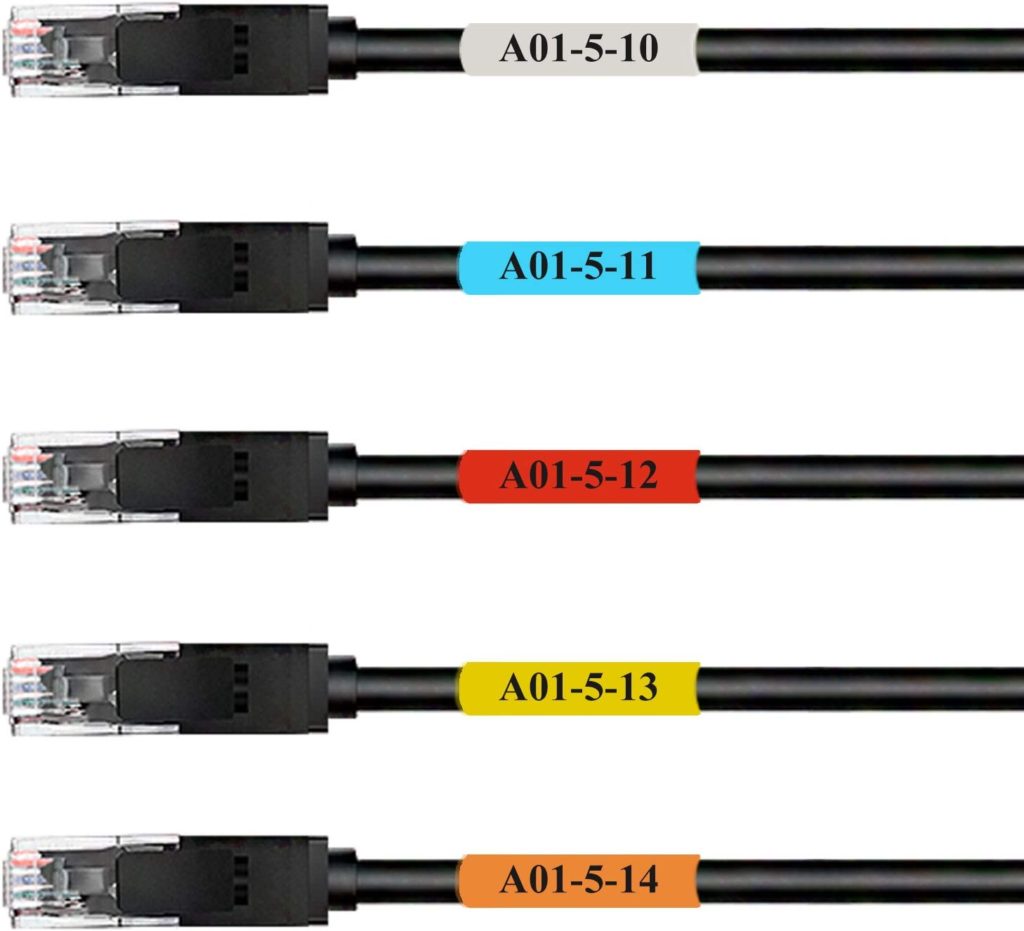
Zip Tie Tags – These are simple to use and easily identifiable in your cable runs. The tags stick out with plenty of room to write directly onto each tag with a marker. They also come in multiple colors for quick and easy identification. Great for permanent installations with a one-time use.

Hook and Loop – These cable ties are great for permanent installation or reuse later. It works just like a common household Velcro and comes in a wide variety of colors. They also feature a space to write custom labels.

Self-Adhesive – These labels come in printable sheets that will work with any common inkjet or laser printer to mass print custom labels at home or in the office. They also come in multiple colors for further cable identification. Great for permanent installation with a one-time use.

Tip 3: Fasten Cables Together
Cable Management Tips: Advice for a Tidy Rack Room
Zip Ties – Familiar, affordable, effective – Zip Ties are a cable management go-to. With a wide variety of colors and ease-of-use, they are a great way to fasten cables together into clean cable runs. Great for one-time use installations.

Velcro Wraps – Although not as cost-efficient as Zip Ties, Velcro wraps have the added benefit of multiple re-uses.
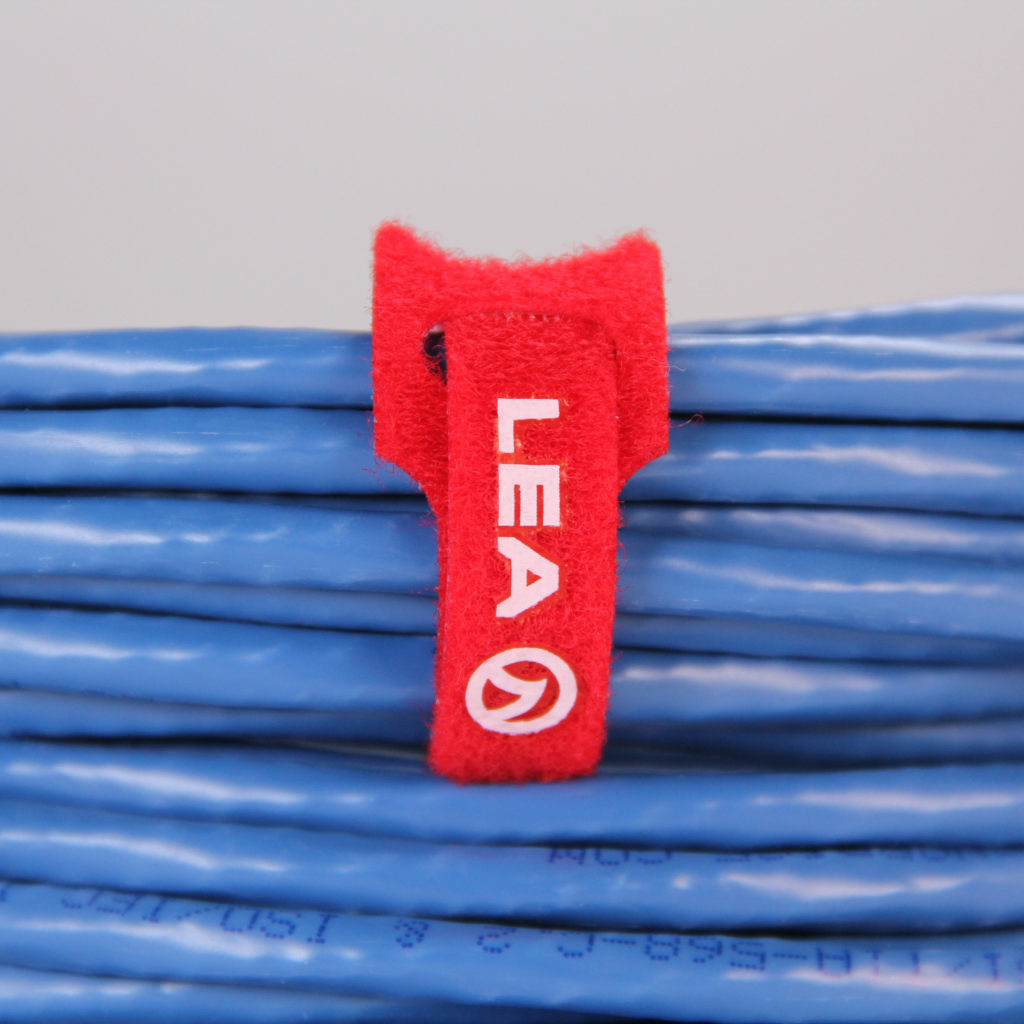
Cable Tie Mounts – Once you fastened your cables together, these adhesive mounts will keep your cable runs tight against walls, floors, and other surfaces.

Heat Shrink Tubing – Probably the most effective and clean solution is heat shrink tubing. Although it can only be used for one-time installs, it has a very natural and unassuming look.

Cable Combs – These will tightly group your cables together in a clean and organized manner with support and durability. Great for new installs since they cannot be added or removed without unplugging the cables.

Panduit CBOT24K Organizer – This cable bundling tool may be pricier than the above solutions, but does an excellent job of organizing your cable runs with sturdy, reusable support.

Tip 4: Cut Cables to Length
Cable Management Tips: Advice for a Tidy Rack Room
One of the main offenders of poor cable management is leaving extra cable slack drooping from racks or bundled on the floor. Your best bet is to cut precise lengths from cable spools in order to custom fit your cables for each job. That means you’ll also need to install your own input jacks to each strand of cabling. Although this adds an extra step to the process, it is well worth it to avoid disorganized cables and lost time troubleshooting issues in the future.
Tip 5: Consider Going Wireless
Cable Management Tips: Advice for a Tidy Rack Room
In the past, wireless connections were too shotty to trust for installation projects. But now, wireless technology has advanced far enough to support a huge variety of installations. Unfortunately, you may have to dig a little deeper to find the networking and rack gear you need that supports wireless connectivity. That’s why we are among the first pro audio manufacturers making it easy for installers by including Wi-Fi connectivity in our CONNECTSERIES amplifiers. No cables = No cable management fails.
Tip 6: Make A Plan
Cable Management Tips: Advice for a Tidy Rack Room
All the cable labels and wraps in the world won’t do you any good without doing the proper planning first. Decide ahead of time what gear you are networking, the layout of the room, the signal flow between gear, how much cable length will be needed, and if you will use any color-coding or labeling techniques to make everything easily identifiable in the future.
There you have it! Hopefully, these tips help you take your cable clutter from tangled to wrangled.
If you have any feedback or tips to add to this list, leave a comment below. Also, feel free to share your cable management photos with us! Just take a pic of a cable management job – good or bad – and post it to your favorite social media site and use the tag #CableManagementWin (for good), #CableManagementFail (for bad) and #LEAPro or post it directly to our page here: social media channels.
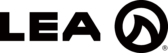
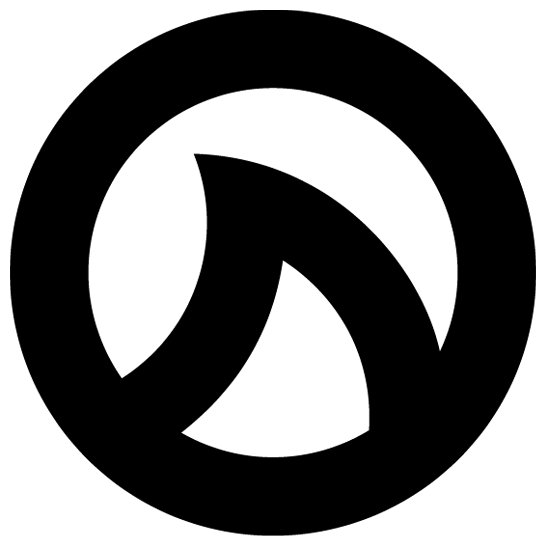

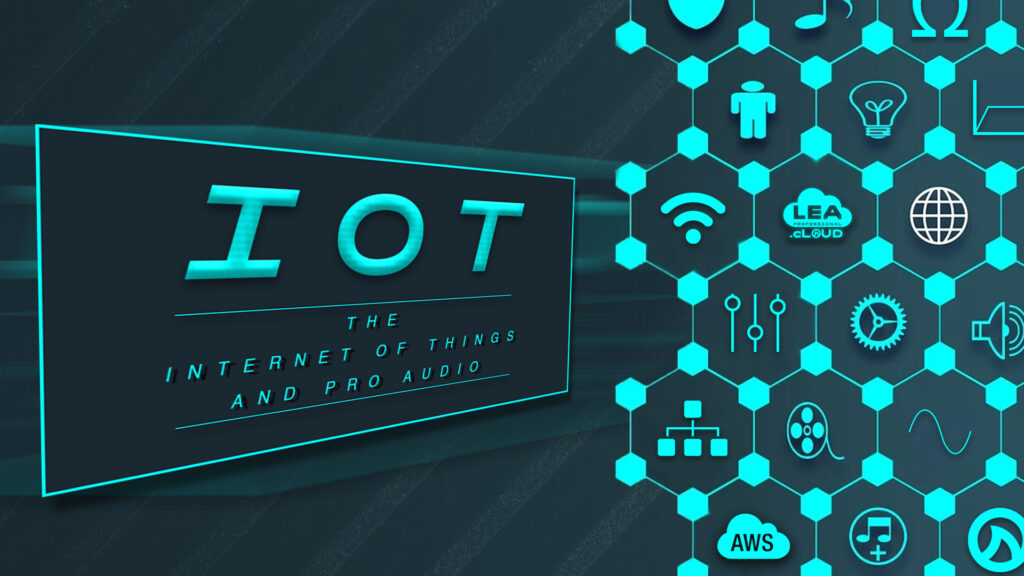
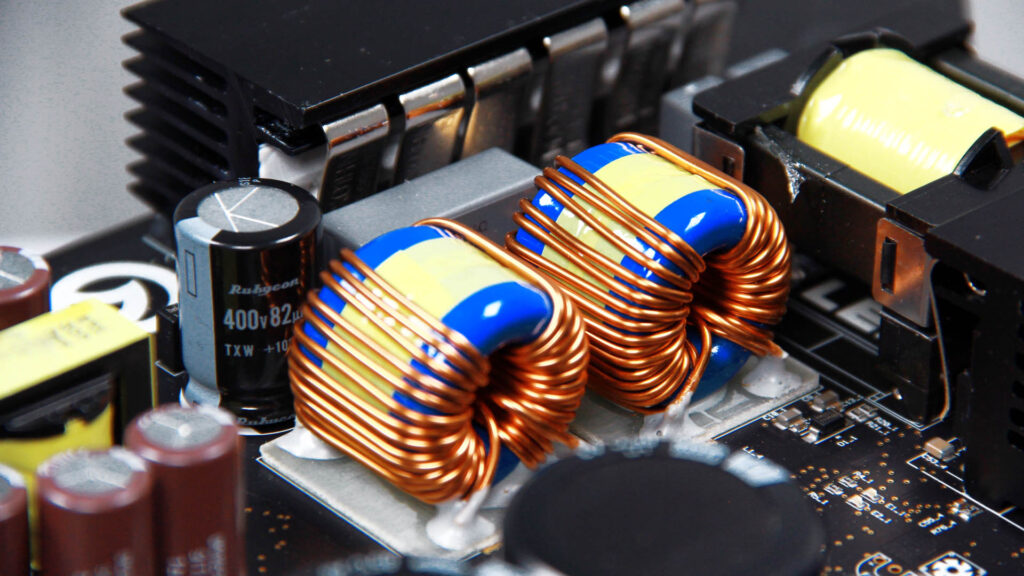


I have been considering finding a way to manage the cables of my workstation. It is good to know that it would be smart to consider making a plan that will be easy to implement. Personally, I would want to get my cables all in order so I don’t accidentally catch them on anything.