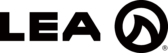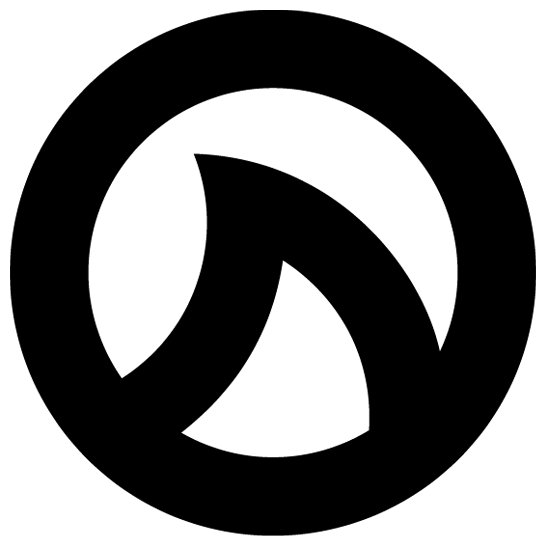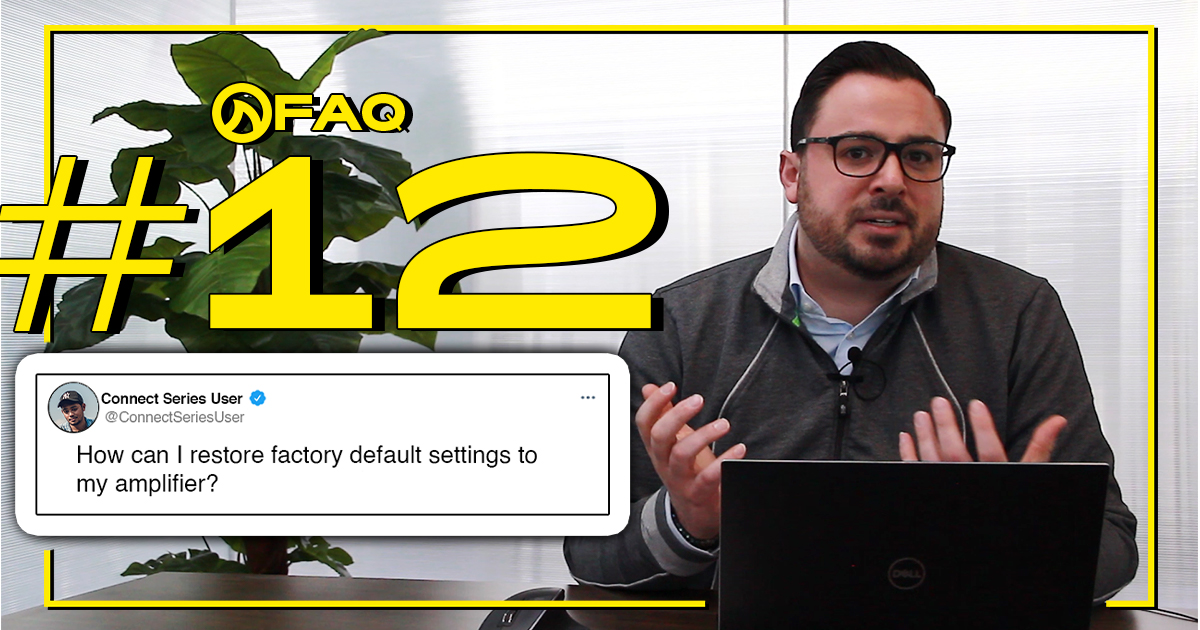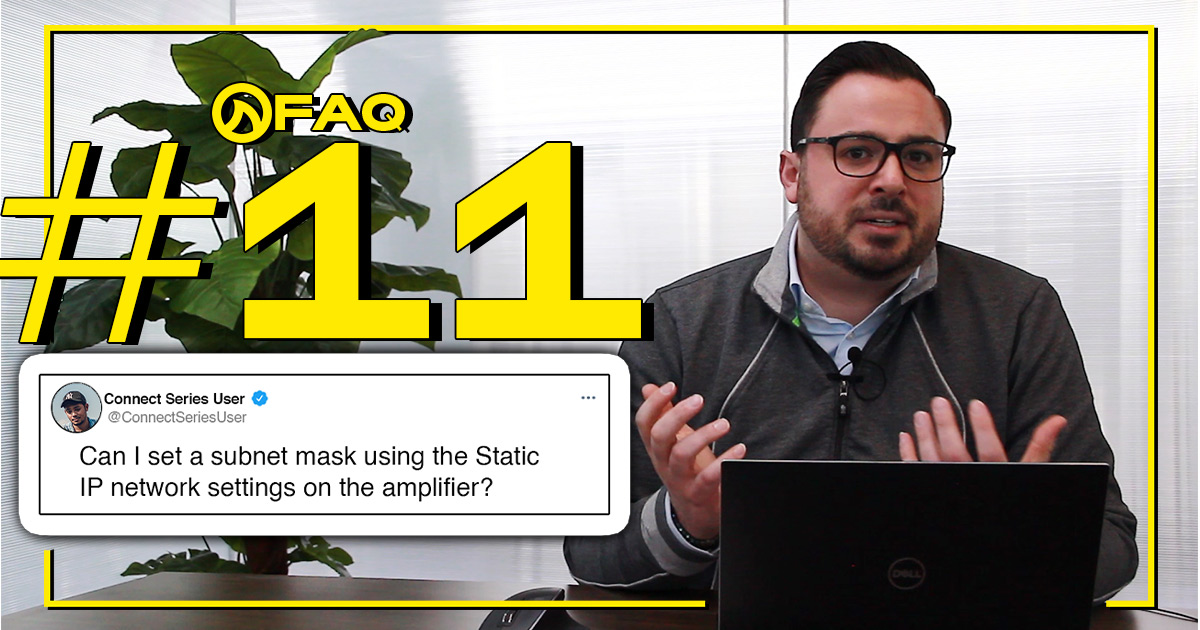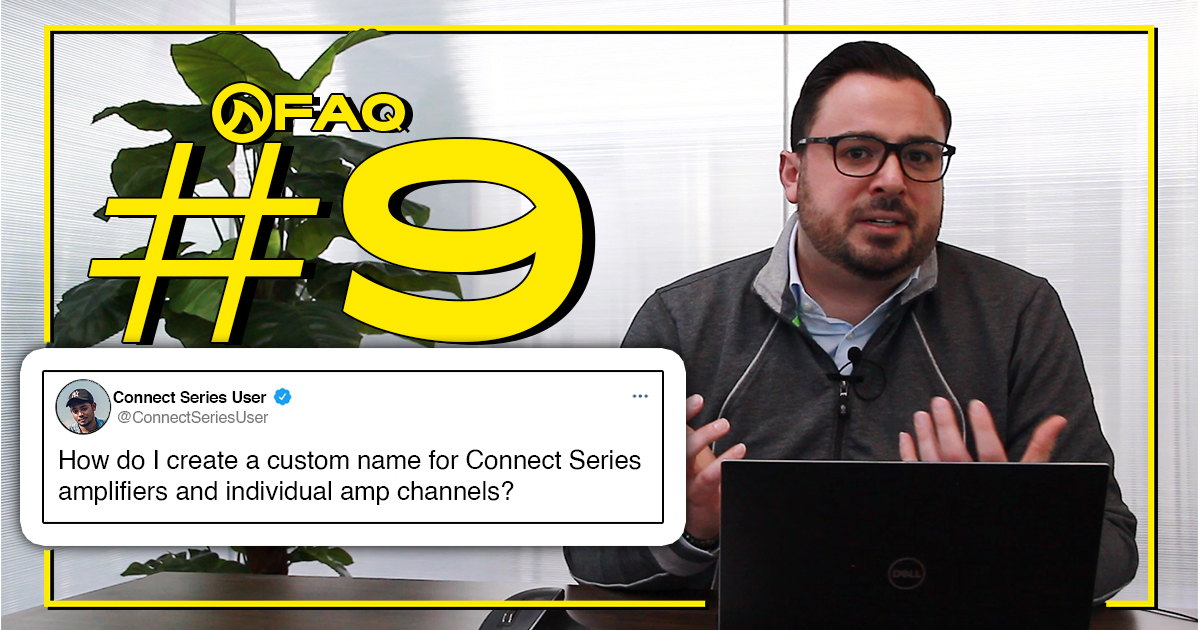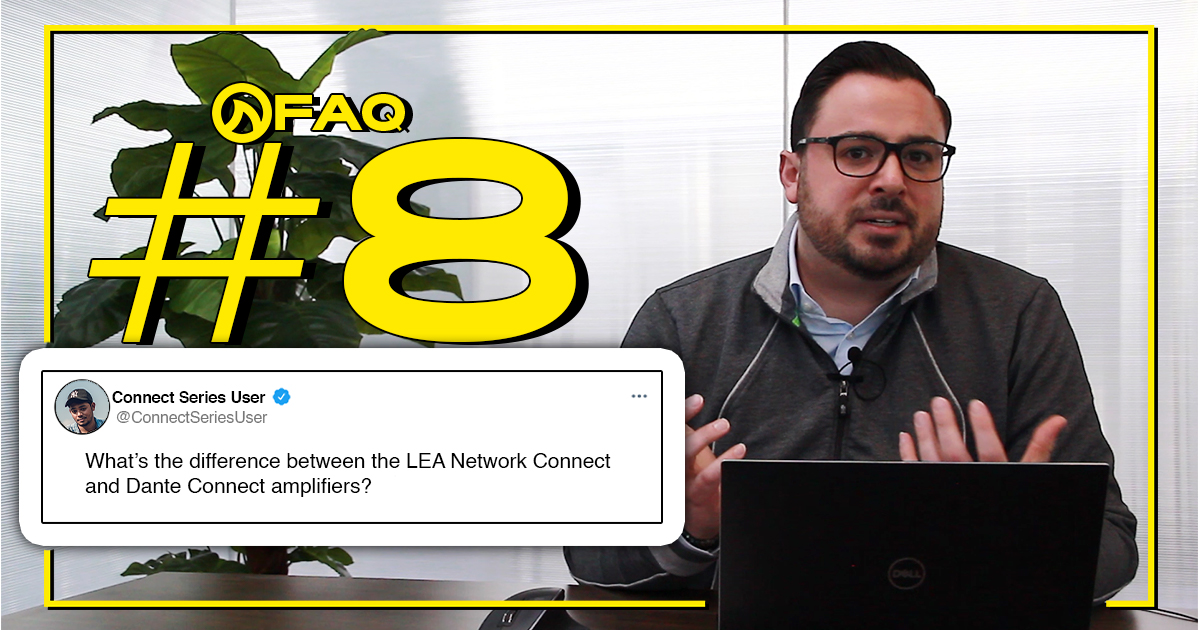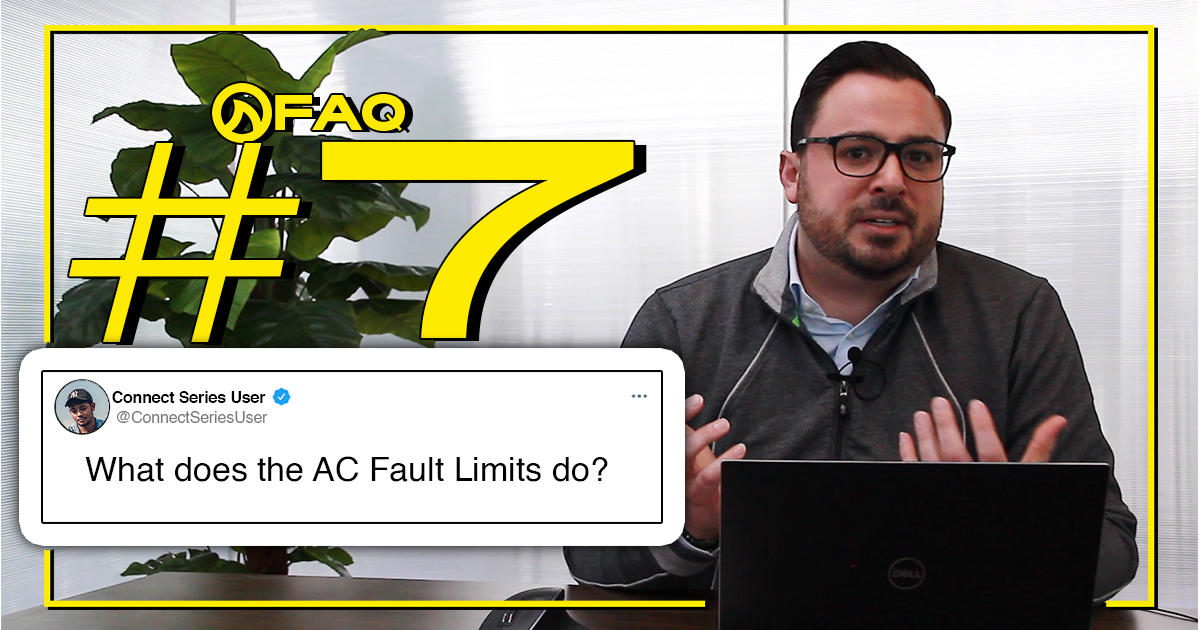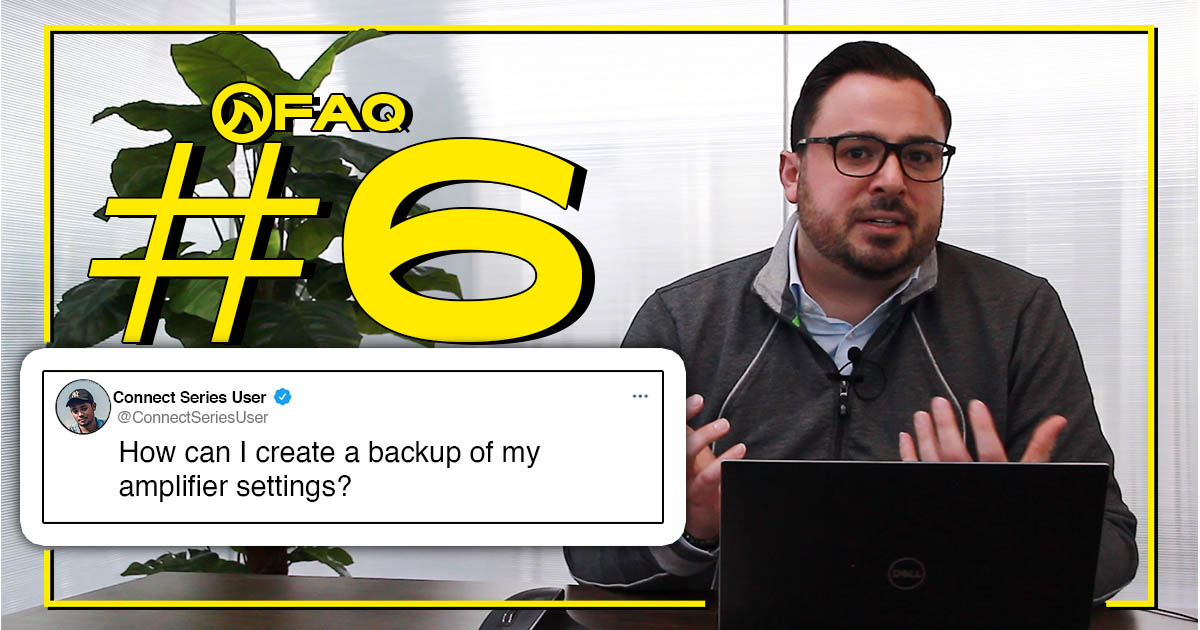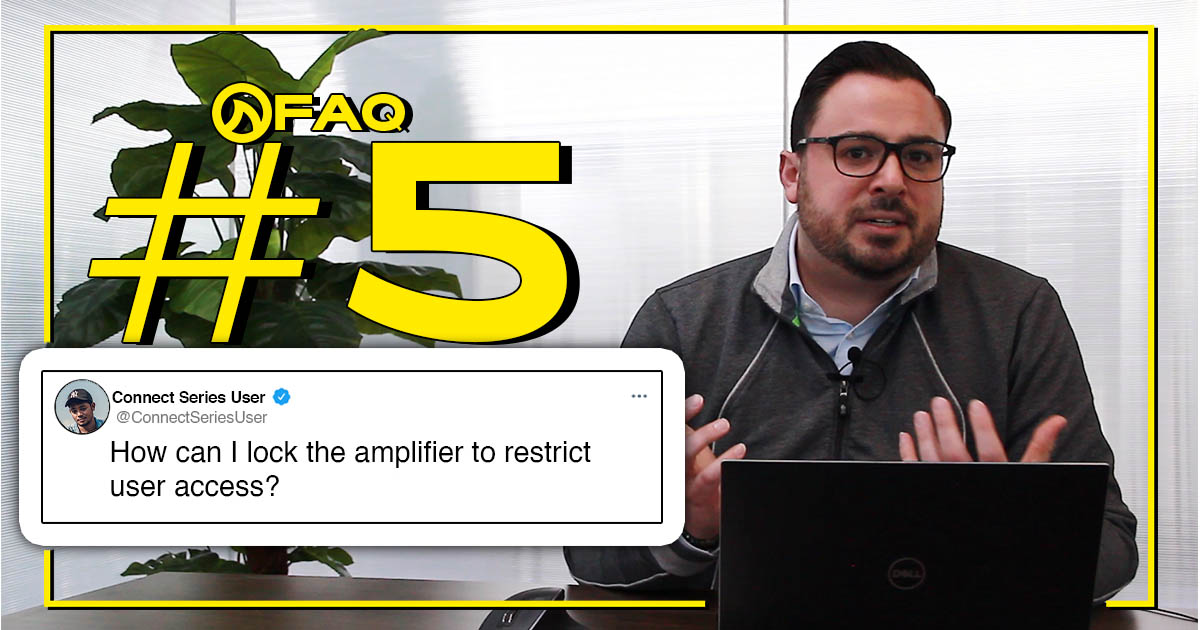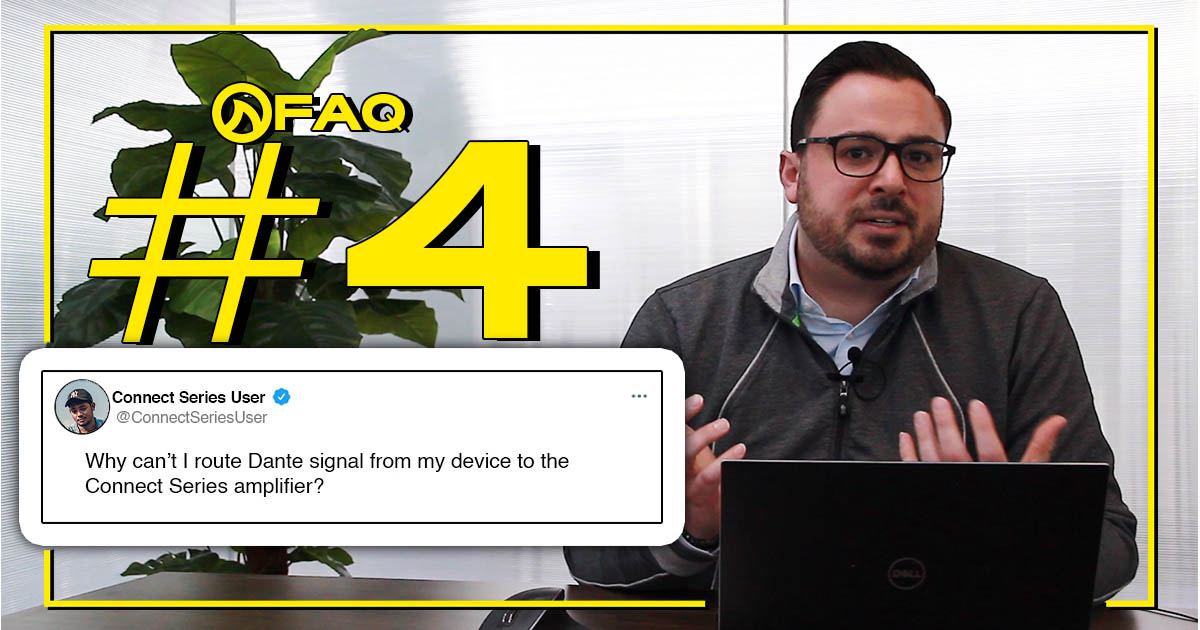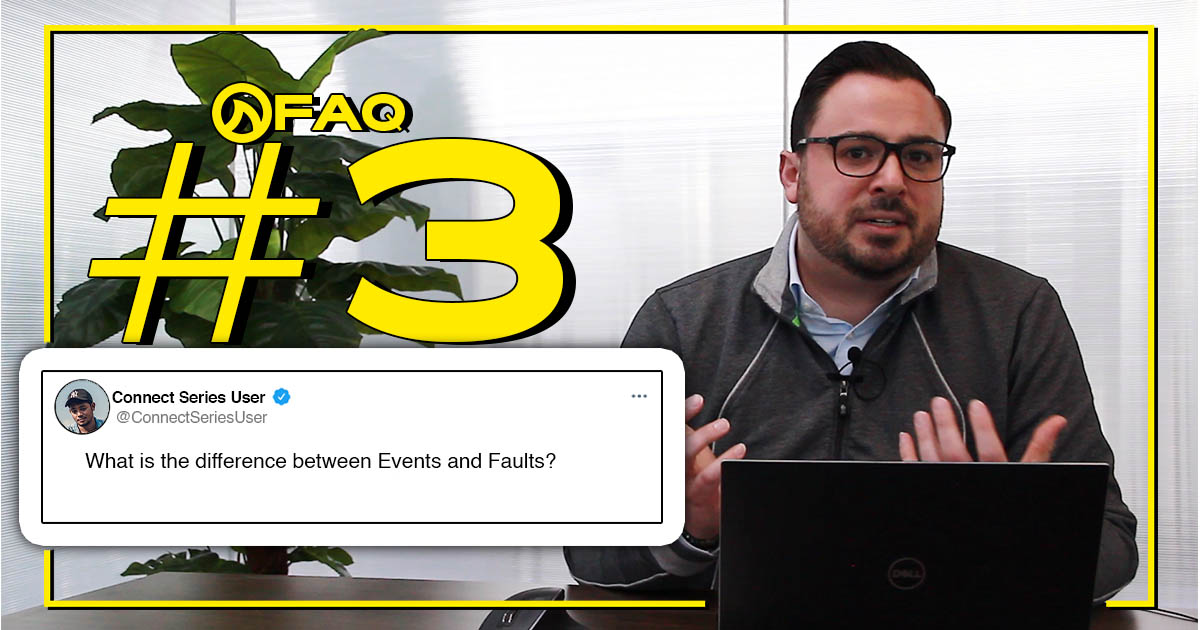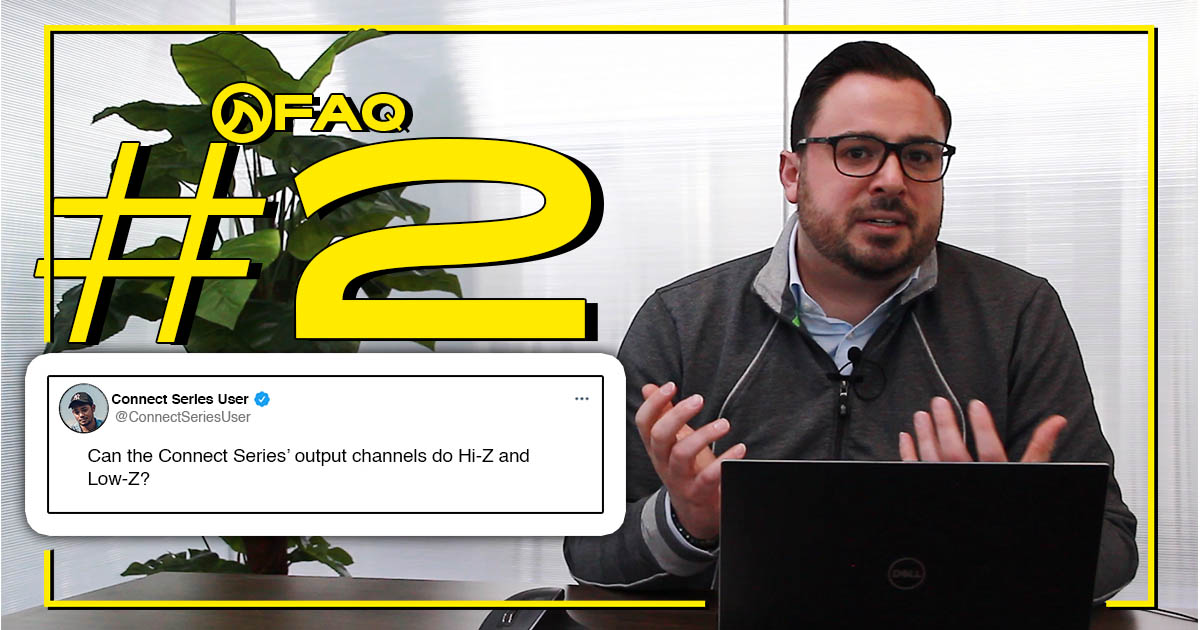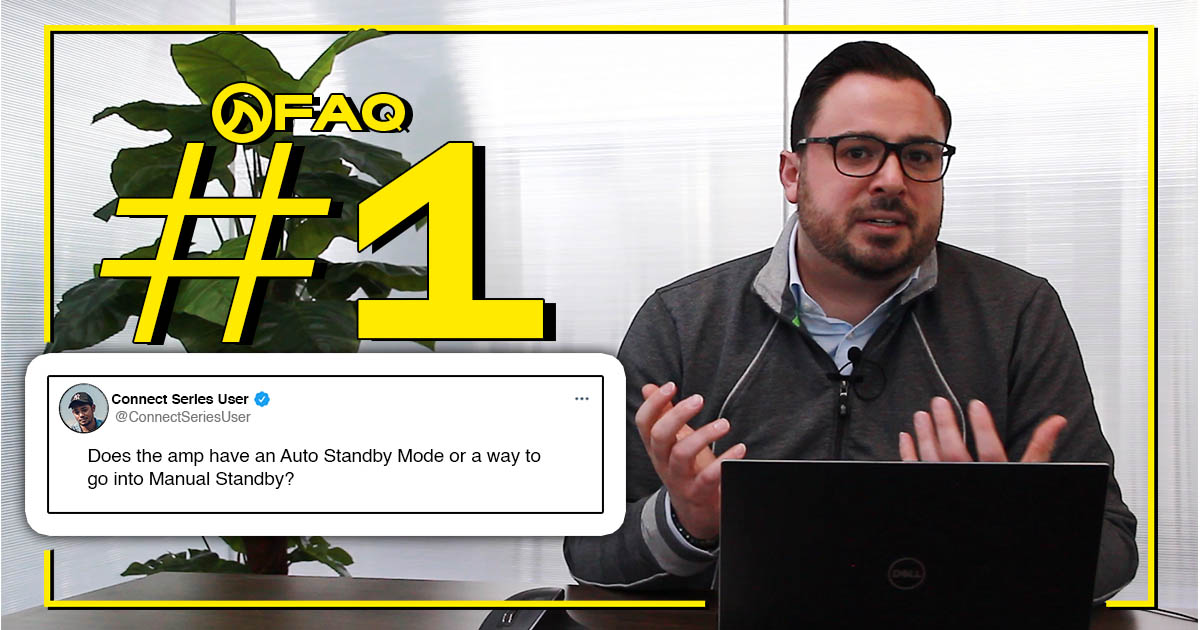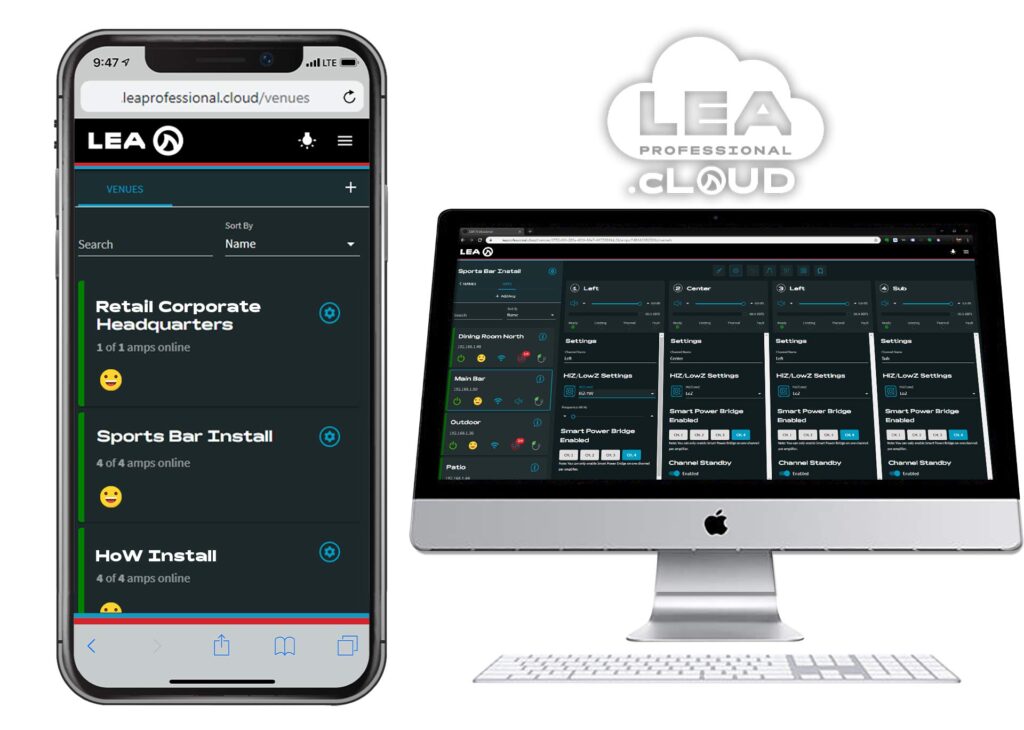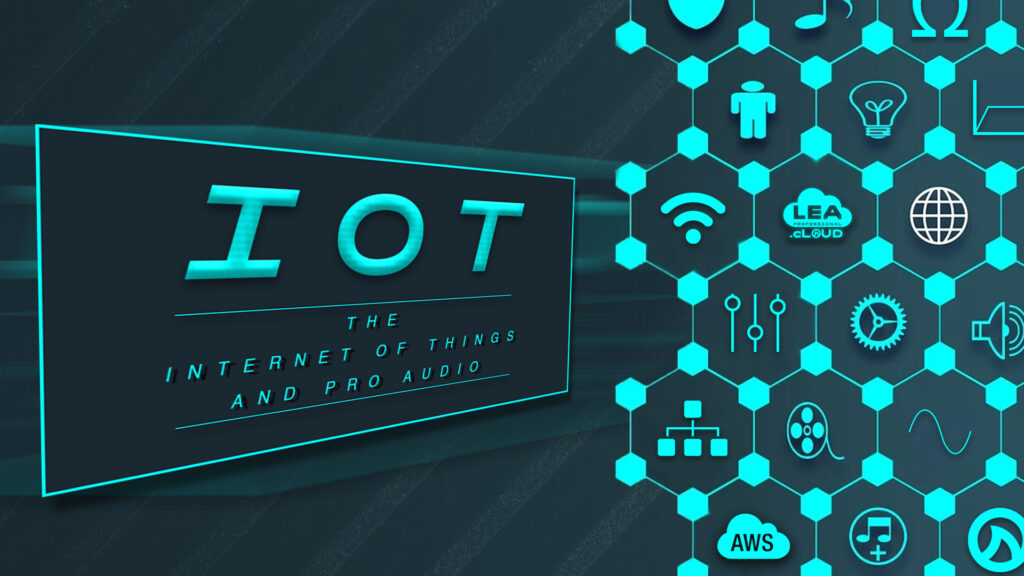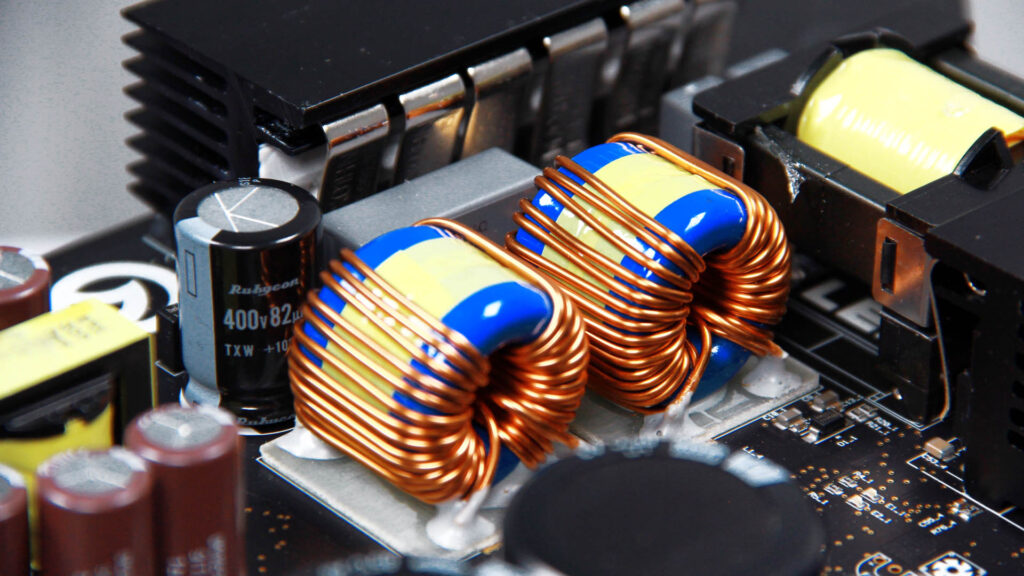How to Factory Reset My Amplifiers? | FAQ#12
❓FAQ #12 👉 How to Factory Reset My Amplifiers?
- Make sure the amplifier is turned on.
- Locate the small hole above the silver hex screw on the back, far right side of the amplifer.
- Insert a paper clip or push pin into the hole until you feel a click and hole it in for 10 seconds.
- The front display will say “Factory Reset” and the shark fin LED will turn a Cyan color.
- This process will take 2-3 minutes before the screen returns to normal and the amplifier has been restored to factory default settings with the latest firmware version that you have previously installed.
If you have any questions or feedback about how to factory reset you amplifiers? | FAQ#12 with our CONNECTSERIES amplifiers, feel free to leave them in the comments below or reach out to us on our social media channels.
Related Content
Want more LEA content delivered directly to your inbox? Enter your email address below to be subscribed to our monthly newsletter and keep up with all of the latest news and content from LEA Professional.