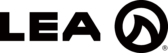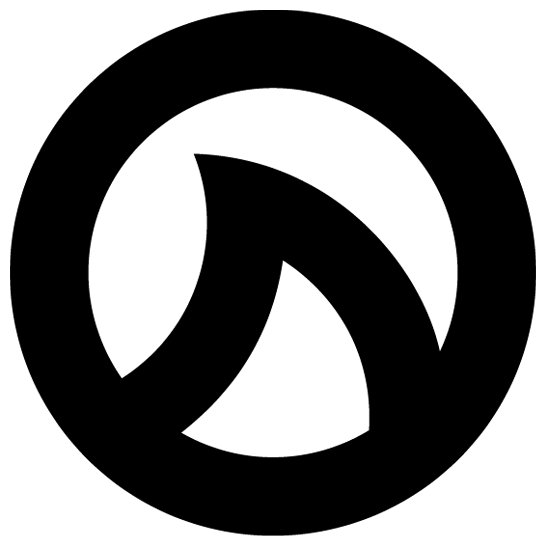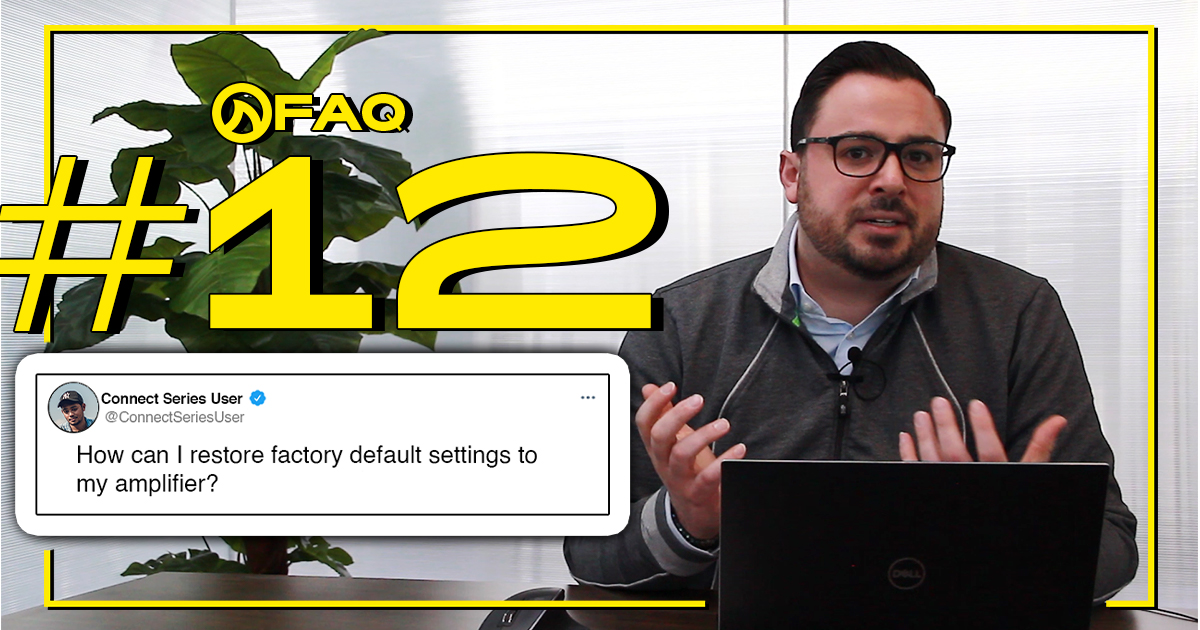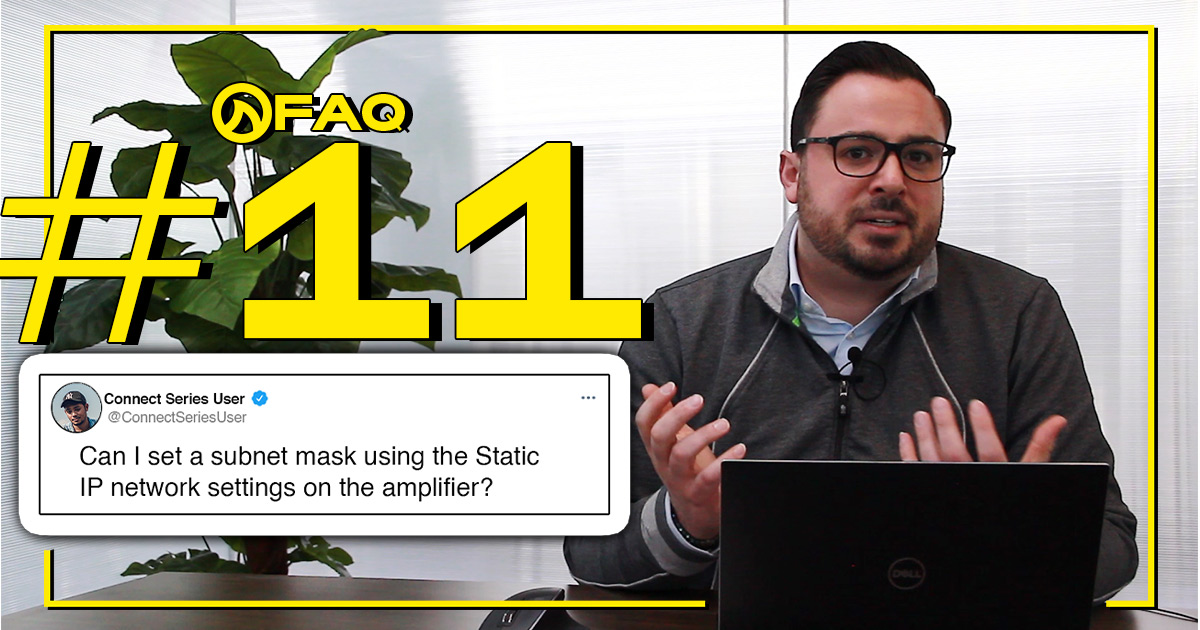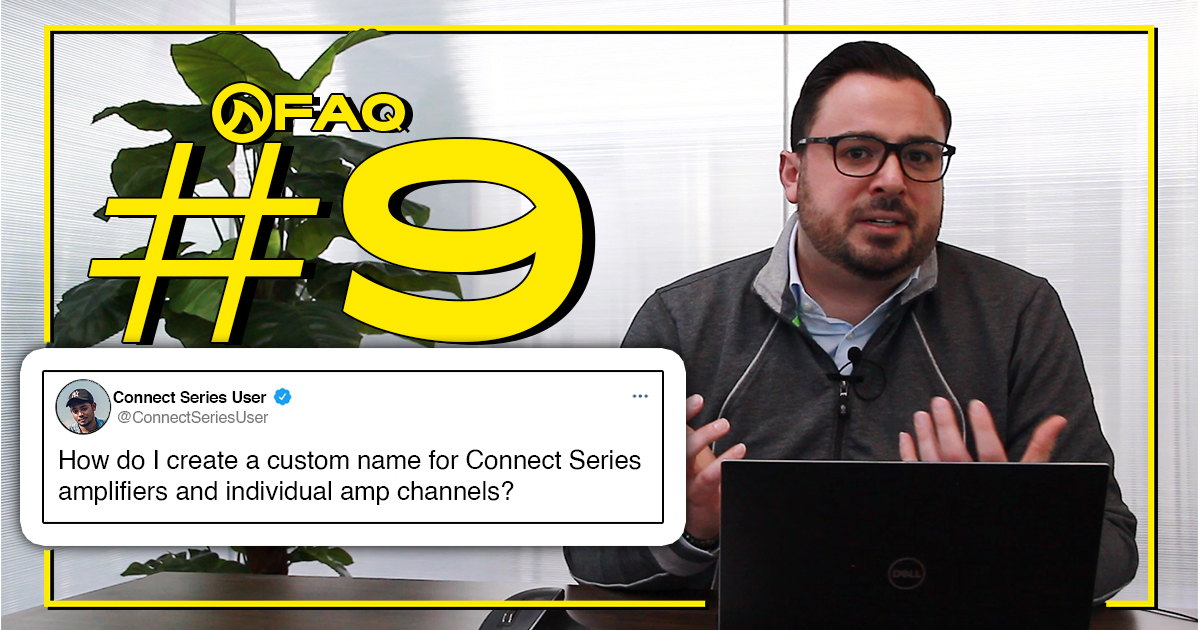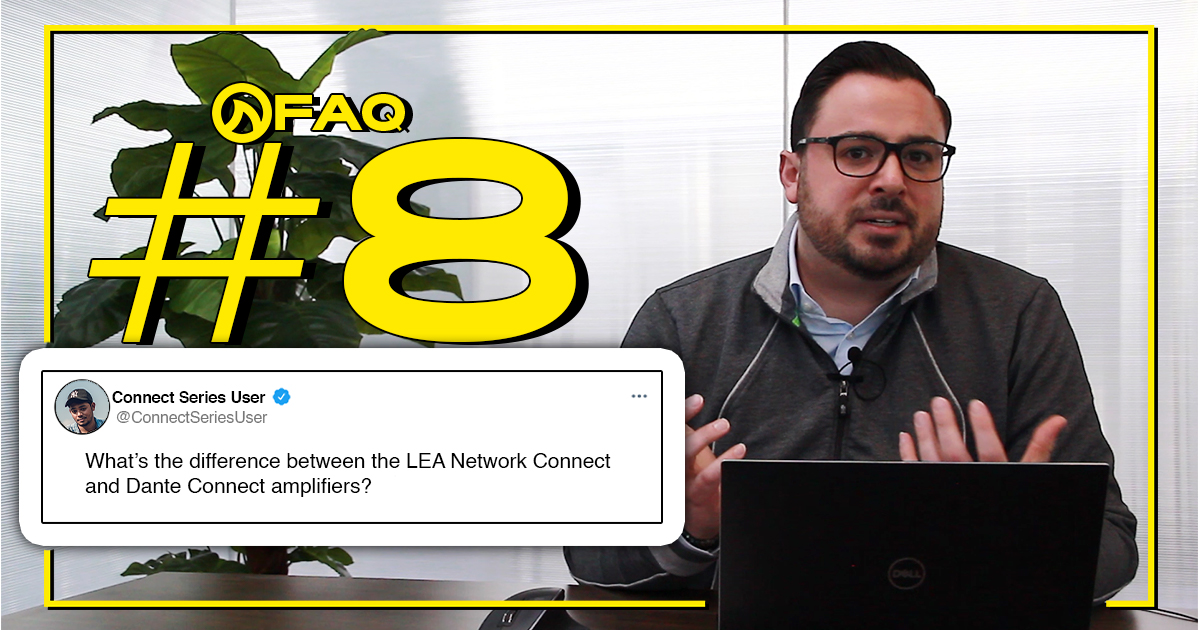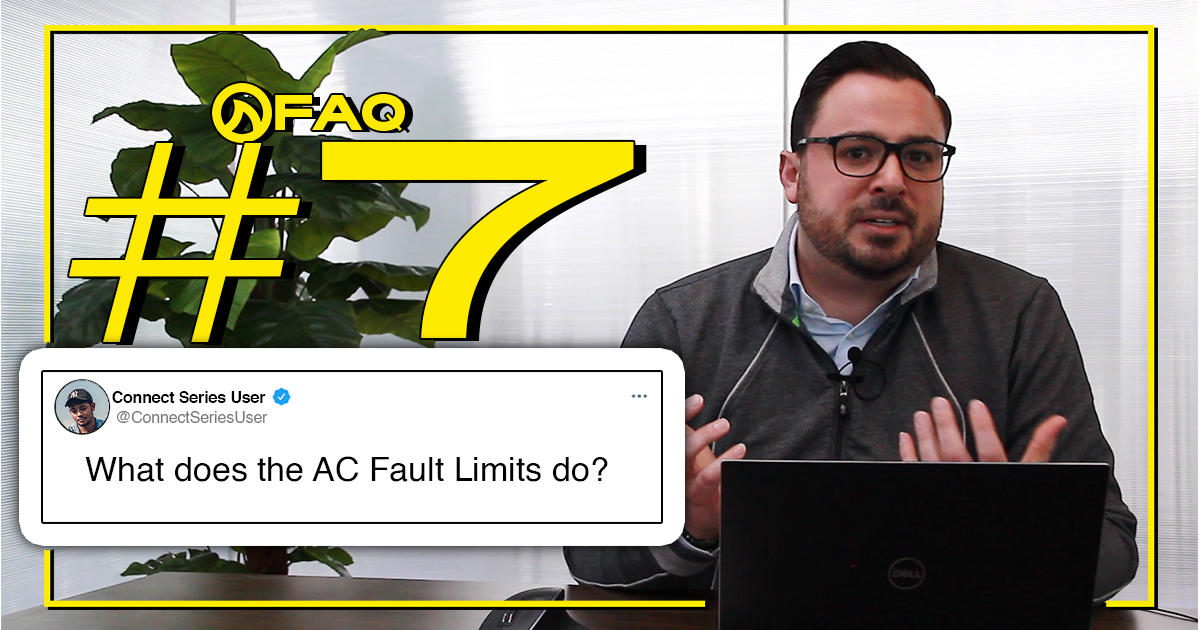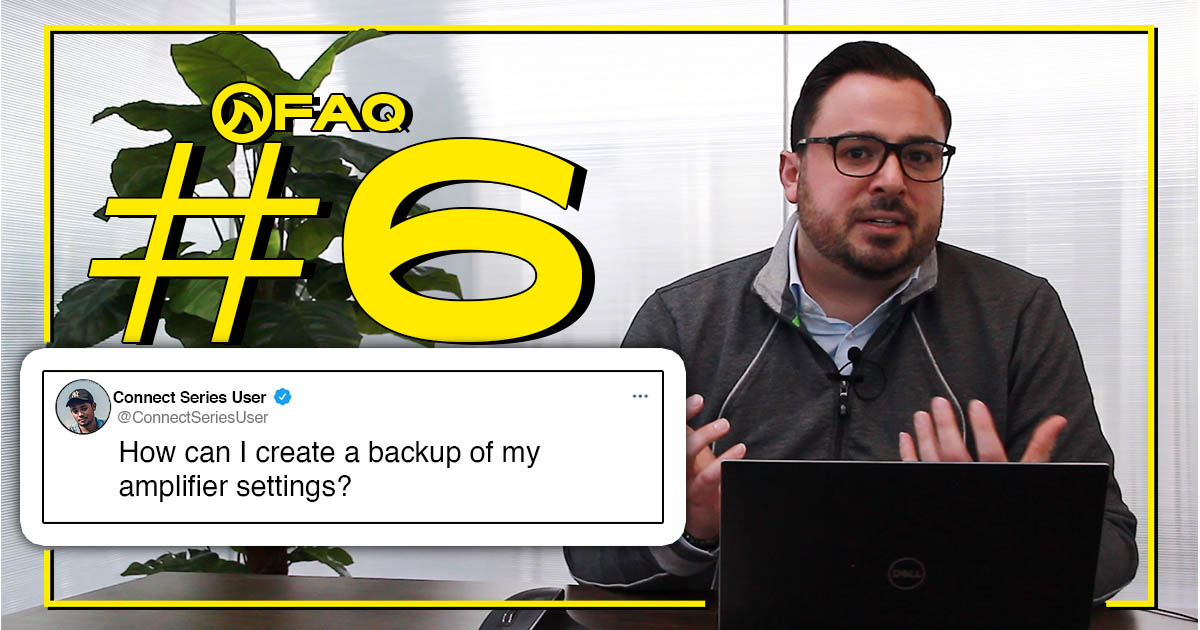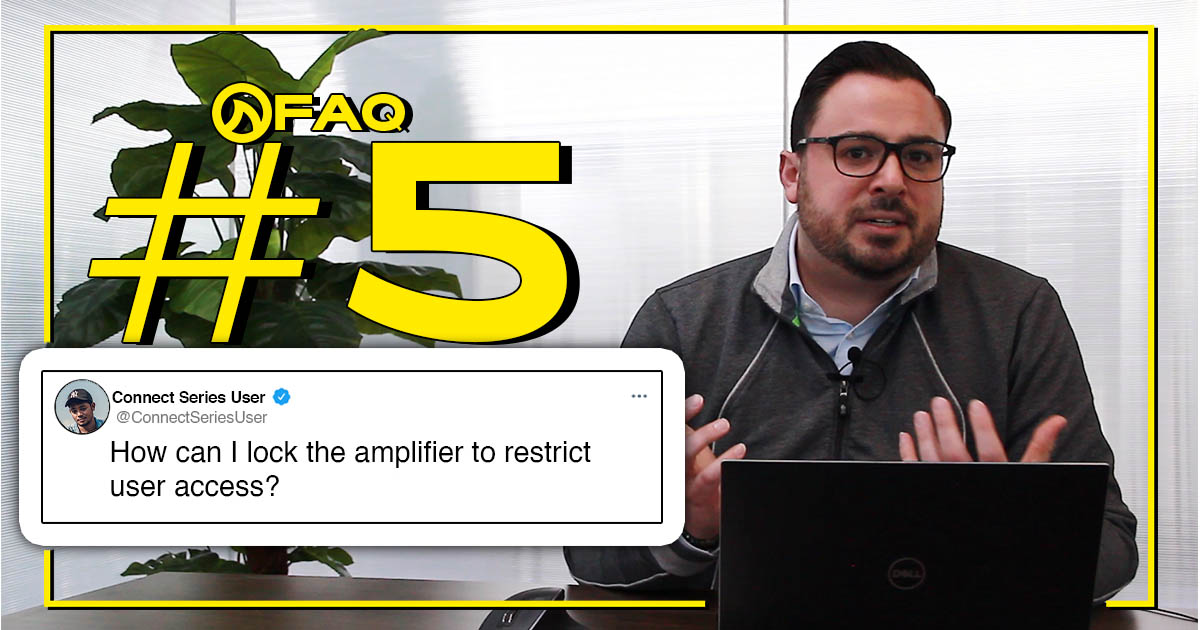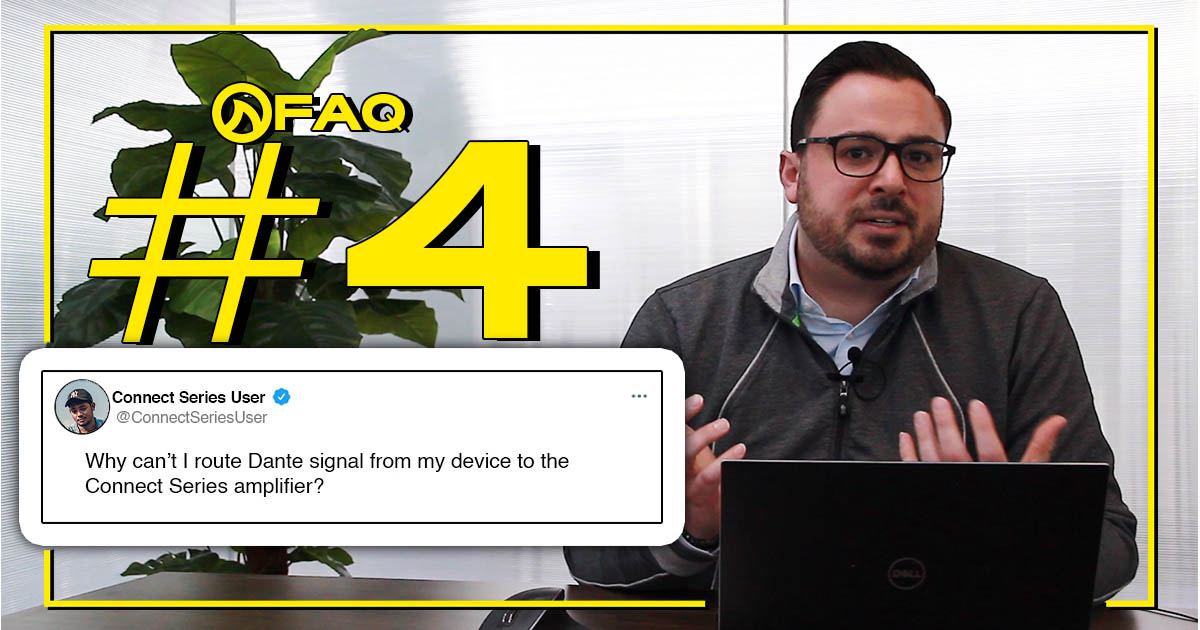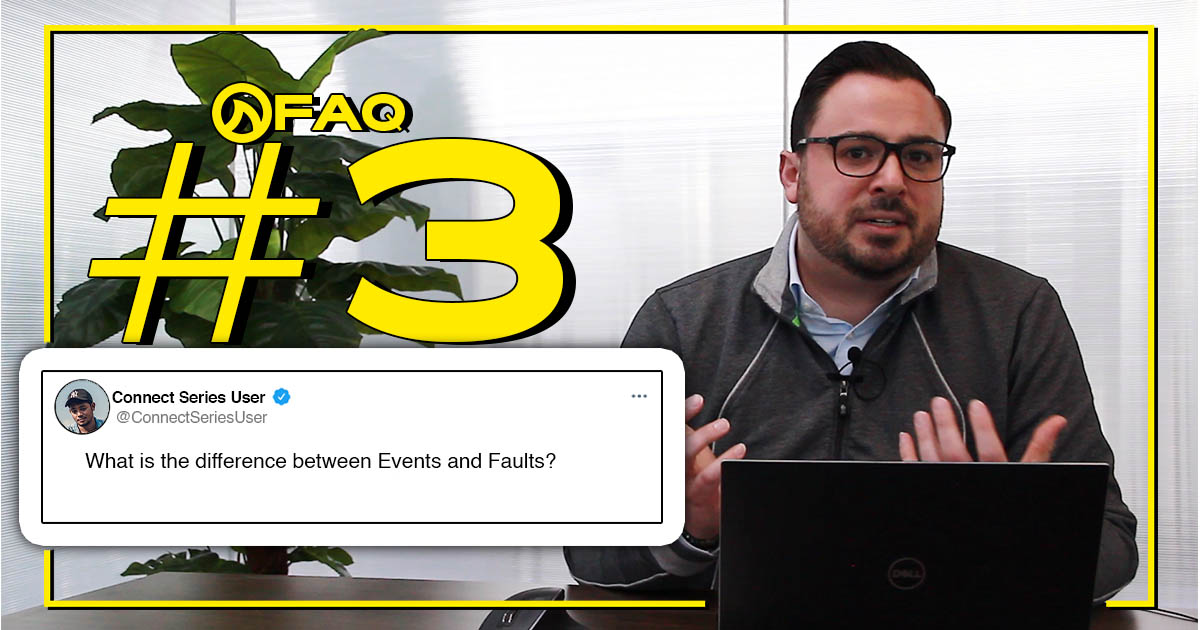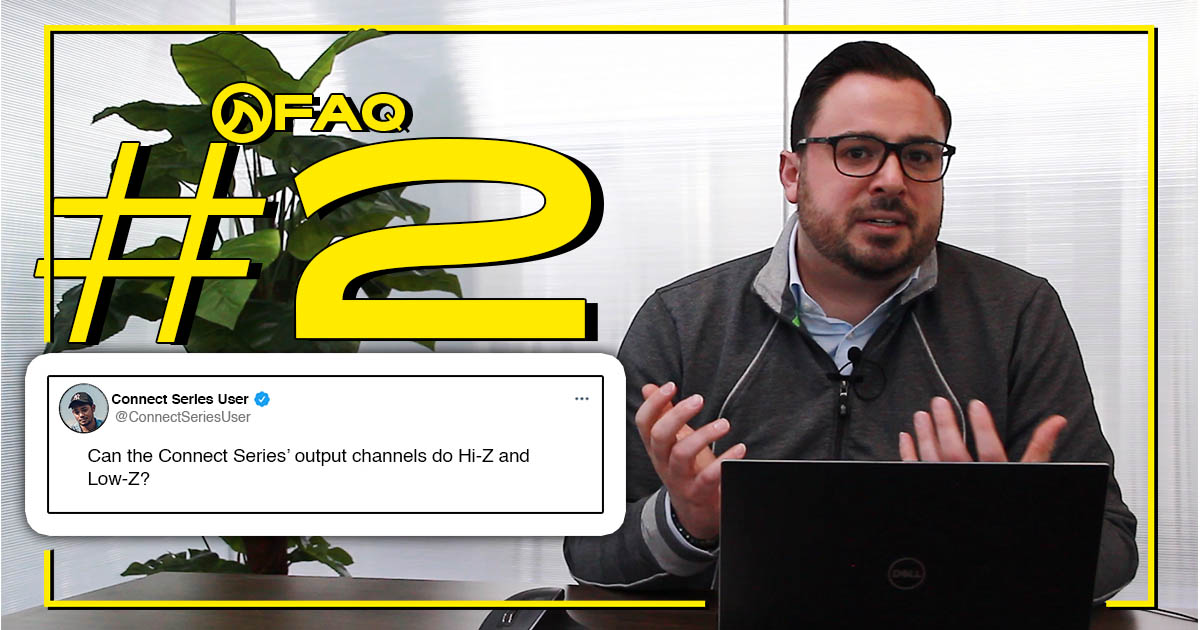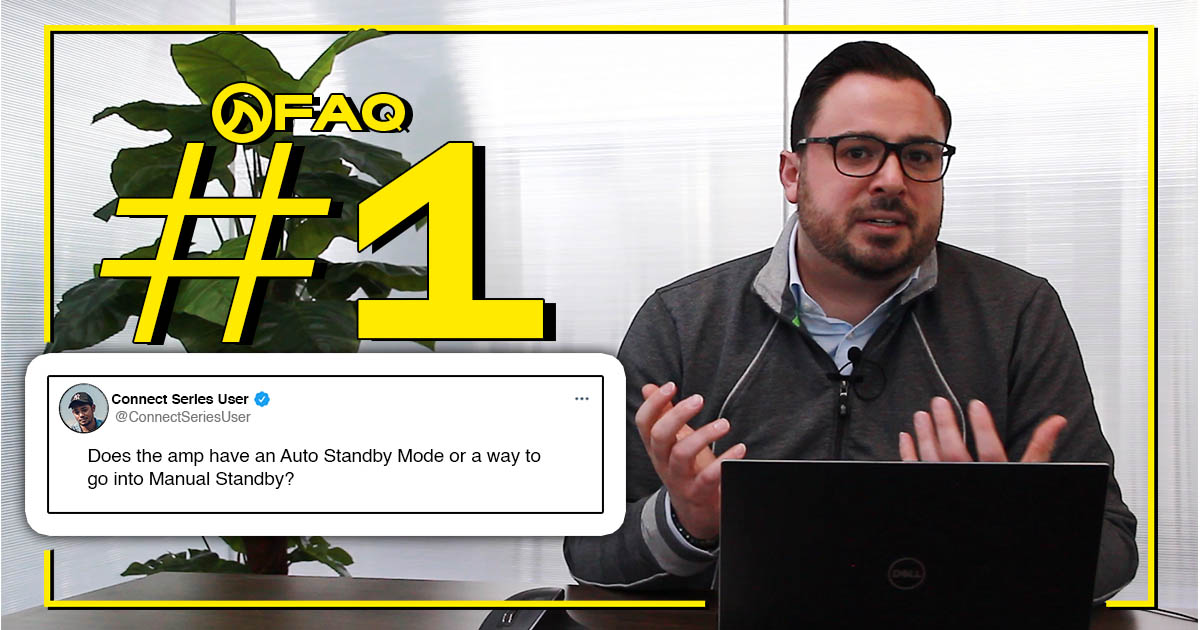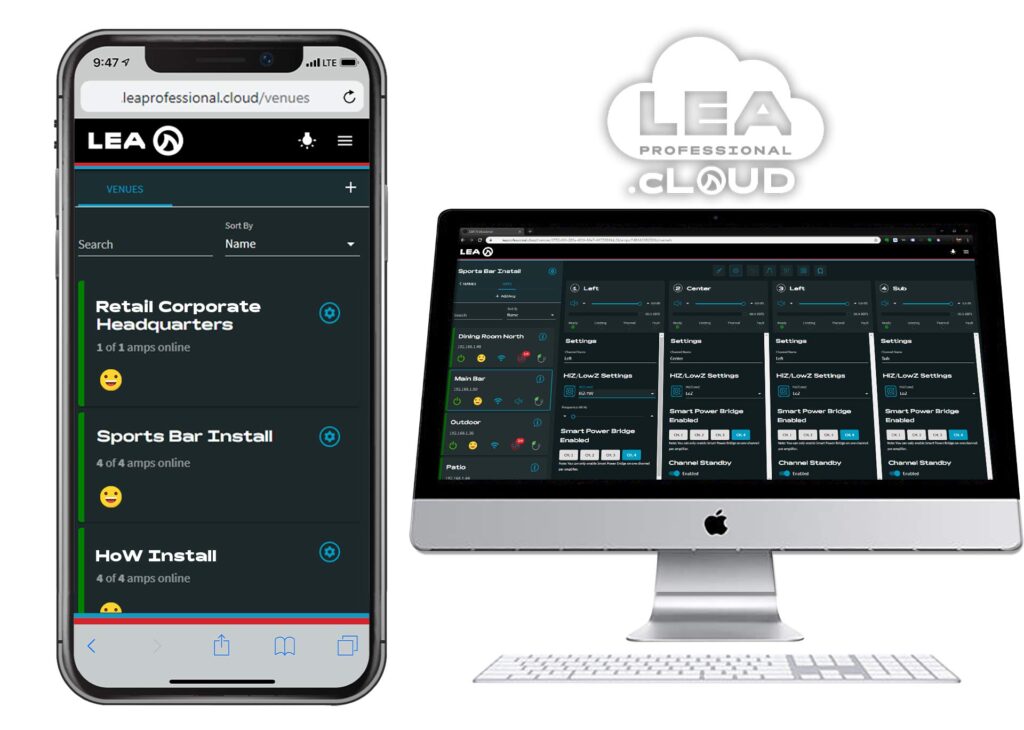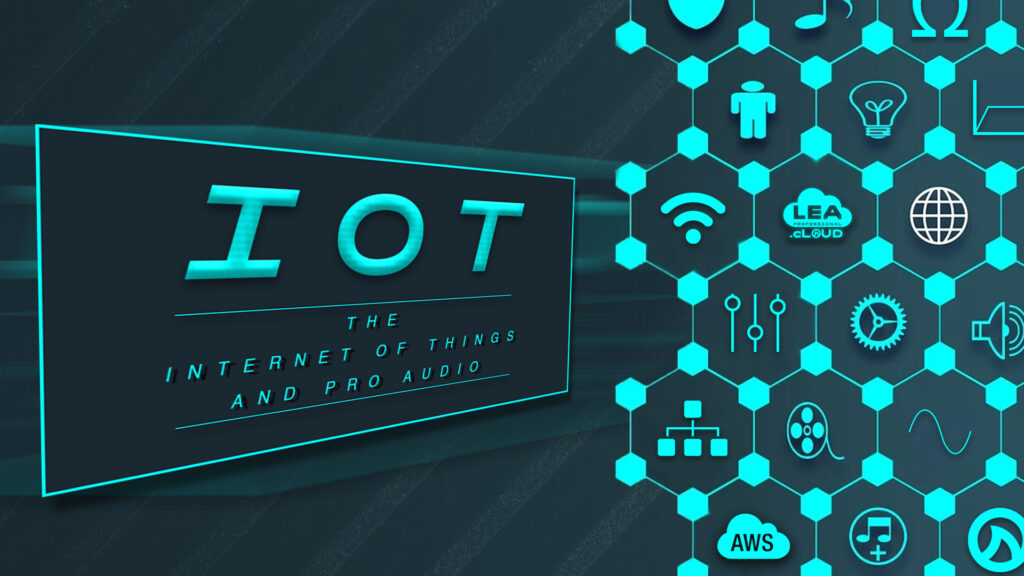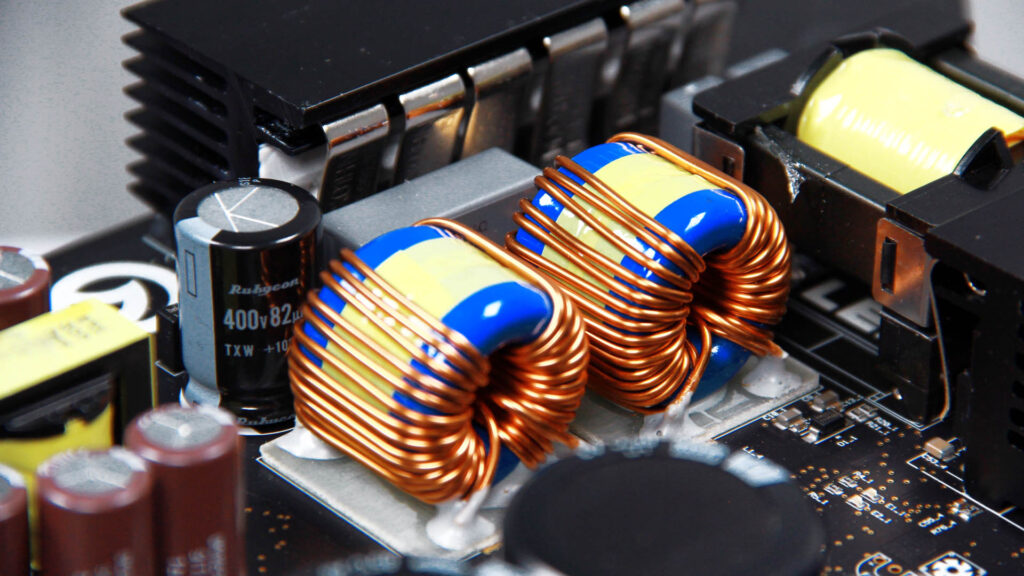How Do I Name Connect Series Amplifiers | LEA Professional FAQ #9
❓FAQ #9 ▶ How Do I Name Connect Series Amplifiers & Channels?
Use our Web UI or Cloud platform to customize the name of your Connect Series amplifier and individual amp channels. Simply click the amp info button and select amp settings. Here you can rename your amp. For renaming amp channels, click the amplifier and then select the gear icon. The first option at the top is the channel name.
Watch this video to see more details naming the Connect Series Amplifiers.
If you have any questions or feedback about naming your CONNECTSERIES amplifiers, feel free to leave them in the comments below or reach out to us on our social media channels.
Related Content
Want more LEA content delivered directly to your inbox? Enter your email address below to be subscribed to our monthly newsletter and keep up with all of the latest news and content from LEA Professional.